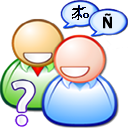Strings:en-gb
From Historical Hastings
The following text messages, (also known as "strings") are used in Familypedia's software including informational displays such as table headings and other standard text such as automatically generated biographies. When a user adds or edit the values of the terms on this page, these values appear instead of English values when the user is logged on in their preferred language. (Your user language may be set on your preferences page.)
Contributors are encouraged to translate or correct any items into languages they are familiar with.
| String | British English | English |
|---|